Arduino - Contrôle la serrure de porte via le Web
Dans ce tutoriel, nous allons apprendre à utiliser Arduino pour contrôler une serrure via une interface Web accessible via un navigateur sur un ordinateur ou un smartphone. Voici comment tout cela fonctionne :
- Nous programmerons l'Arduino pour agir comme un serveur Web
- Lorsque vous saisissez l'adresse IP de votre Arduino dans le navigateur Web, le navigateur Web envoie une requête HTTP à l'Arduino.
- L'Arduino renvoie au navigateur Web une page Web. La page Web affichera:
- Si la porte est actuellement verrouillée ou déverrouillée.
- Un bouton pour déverrouiller la porte.
- Un autre bouton pour verrouiller la porte.
- Si c'est la première fois que vous utilisez Arduino Uno R4, consultez Comment démarrer avec Arduino Uno R4..
- Ouvrez le Gestionnaire de bibliothèques en cliquant sur l'icône Gestionnaire de bibliothèques sur le côté gauche de l'IDE Arduino.
- Recherchez Web Server for Arduino Uno R4 WiFi et localisez la bibliothèque Web Server créée par DIYables.
- Cliquez sur le bouton Install pour ajouter la bibliothèque Web Server.
- Copiez le code ci-dessus et ouvrez-le dans l’IDE Arduino
- Modifiez les informations Wi‑Fi (SSID et mot de passe) dans le code selon les vôtres
- Cliquez sur le bouton Upload dans l’IDE Arduino pour téléverser le code sur l'Arduino
- Ouvrez le Moniteur série
- Vérifiez le résultat dans le Moniteur série
- Vous verrez une adresse IP, par exemple : 192.168.0.2. Il s'agit de l'adresse IP du serveur Web Arduino.
- Ouvrez un navigateur Web et saisissez l'un des trois formats ci-dessous dans la barre d'adresse :
- Veuillez noter que l'adresse IP peut être différente. Assurez-vous de vérifier la valeur actuelle sur le Moniteur Série.
- De plus, vous observerez la sortie suivante sur le Moniteur Série.
- Vérifiez l'état de la serrure
- Vous verrez la page Web de la carte Arduino dans le navigateur comme ci-dessous:
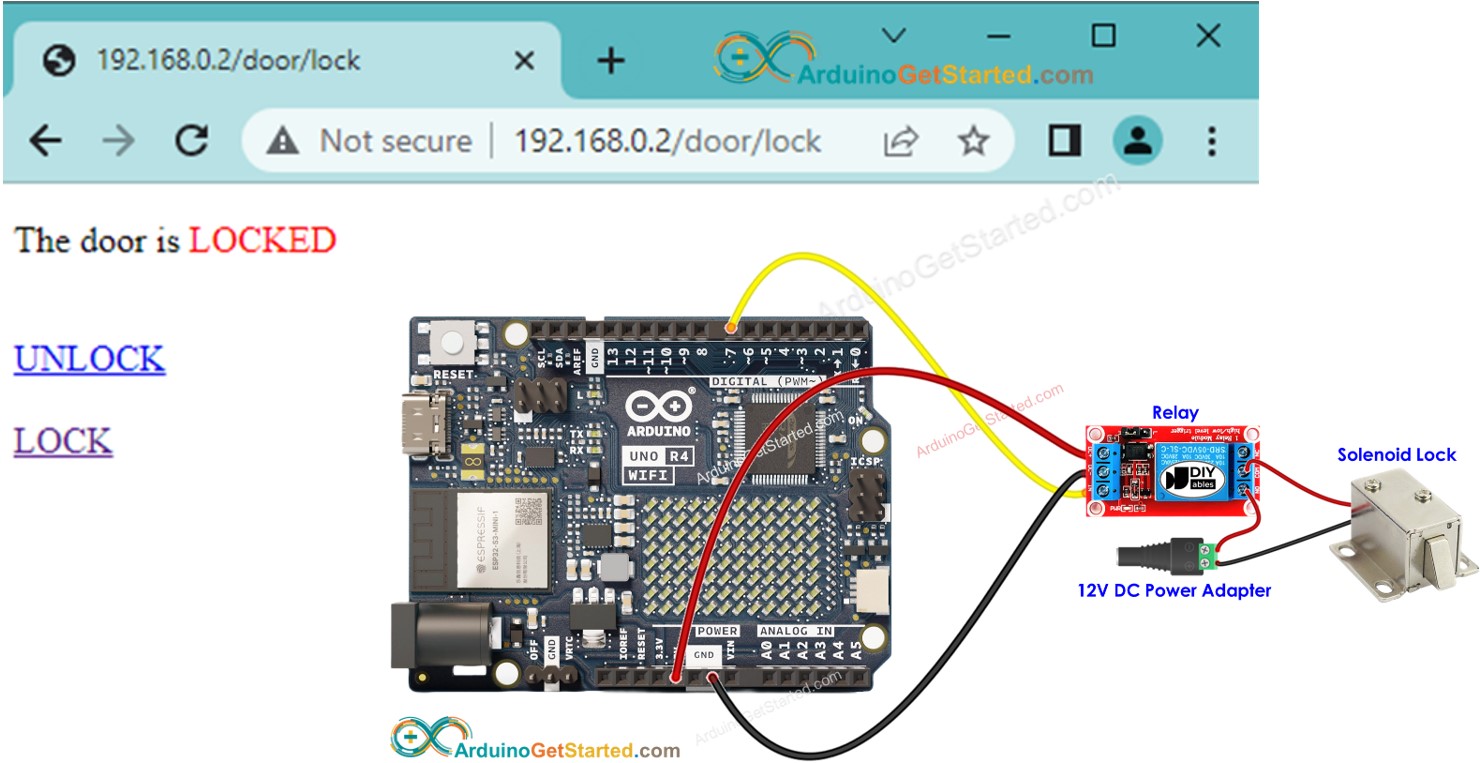
Préparation du matériel
Ou vous pouvez acheter les kits suivants:
| 1 | × | Kit de Démarrage DIYables STEM V4 IoT (Arduino inclus) | |
| 1 | × | Kit de Capteurs DIYables (30 capteurs/écrans) | |
| 1 | × | Kit de Capteurs DIYables (18 capteurs/écrans) |
À propos du verrou à solénoïde et Arduino Uno R4
Si vous n'êtes pas familier avec l'Arduino Uno R4 et la serrure à solénoïde (par exemple leur brochage, leur mode de fonctionnement et la façon de les programmer), vous pouvez tout apprendre à leur sujet dans les tutoriels suivants :
Diagramme de câblage
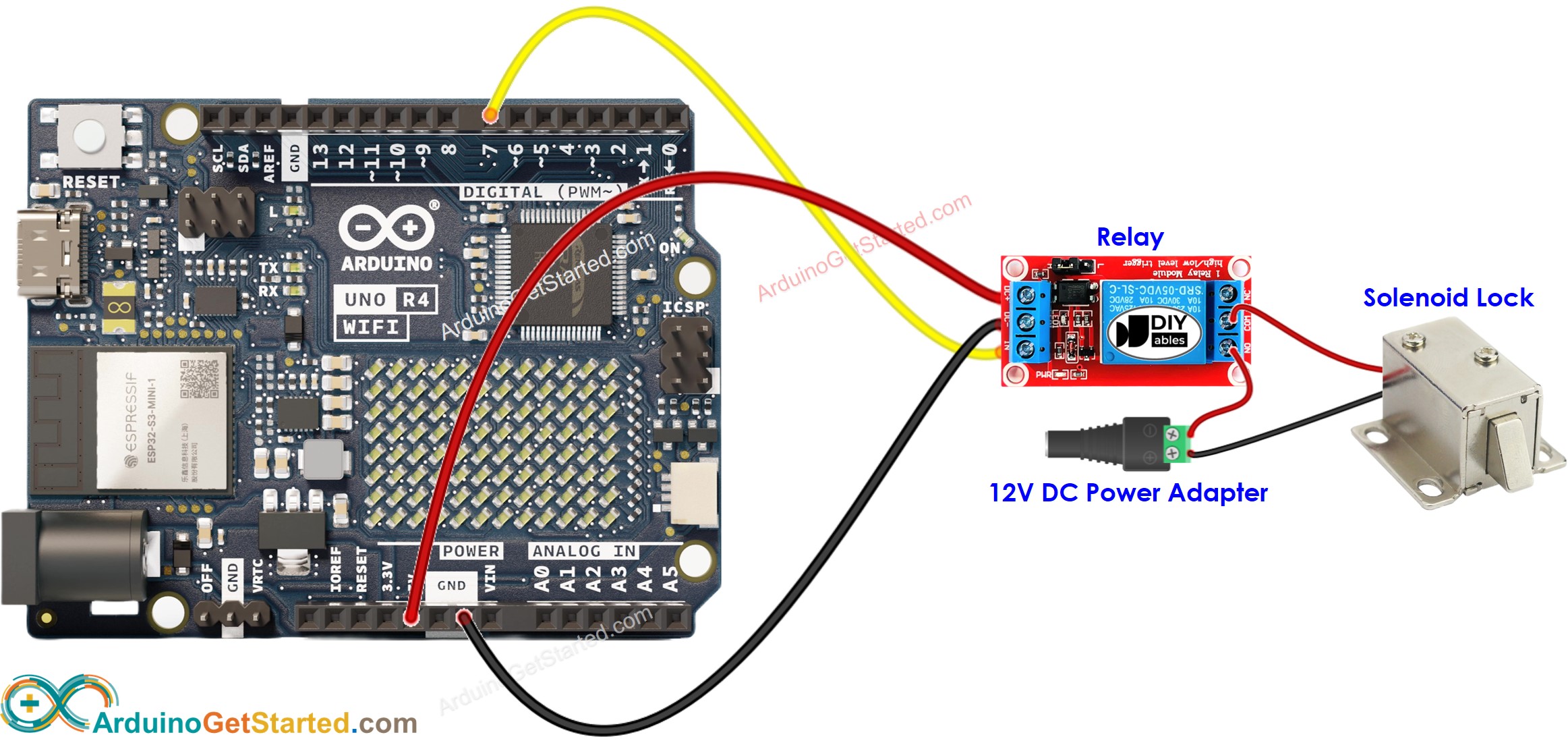
Cette image a été créée avec Fritzing. Cliquez pour agrandir l'image.
Code Arduino
Étapes rapides
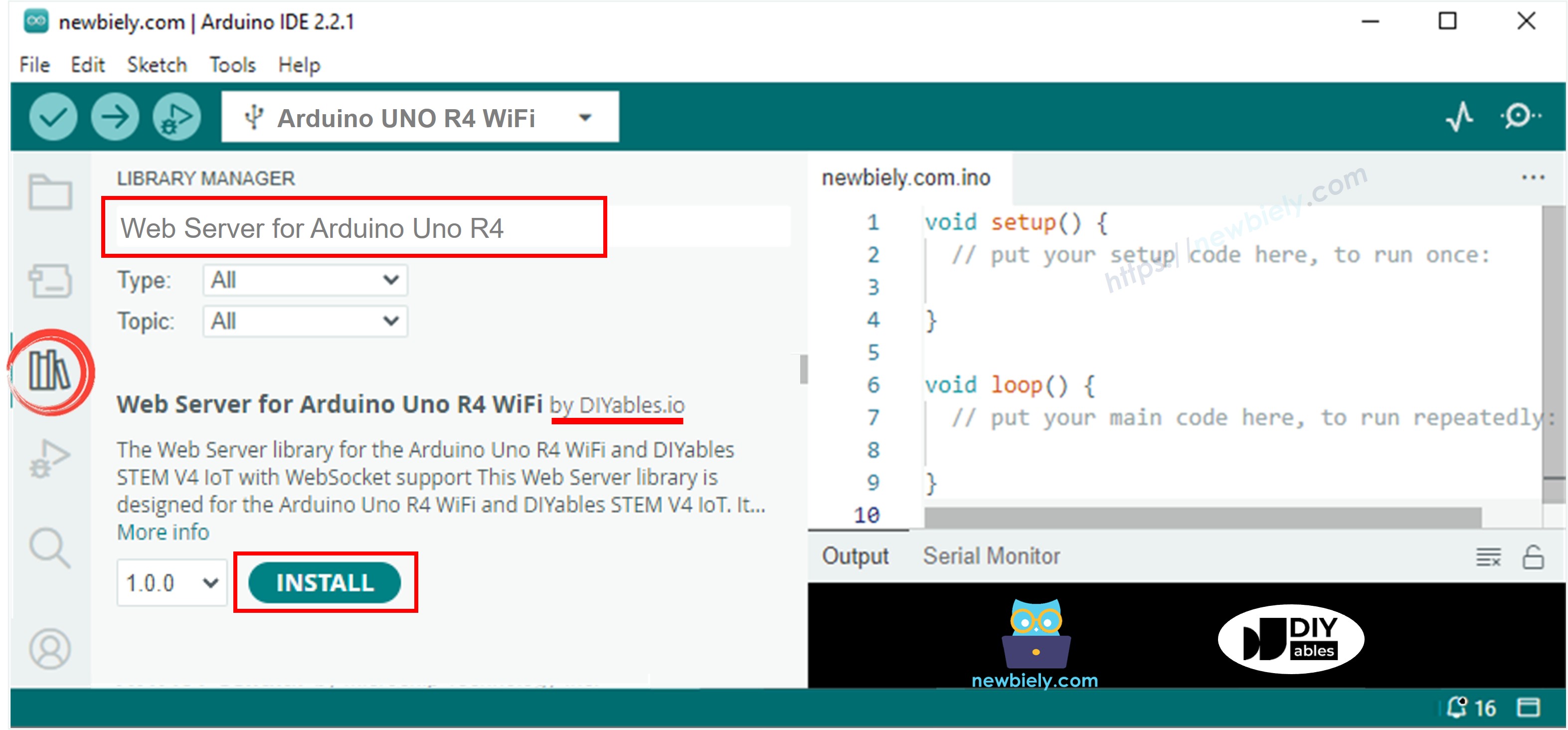
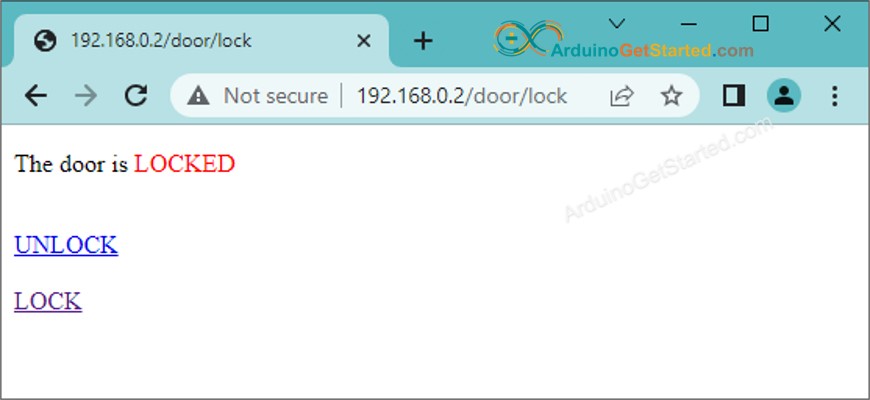
Si vous souhaitez améliorer l'apparence de la page Web avec une interface utilisateur graphique impressionnante (IUG), vous pouvez consulter le tutoriel Arduino - Serveur Web. pour l'inspiration et les conseils.
