ESP32 - Encodeur rotatif LED
Dans ce tutoriel, nous allons apprendre à programmer l'ESP32 pour contrôler la luminosité d'une LED selon la valeur de sortie de l'encodeur rotatif.
Préparation du matériel
Ou vous pouvez acheter les kits suivants:
| 1 | × | Kit de Démarrage DIYables ESP32 (ESP32 inclus) | |
| 1 | × | Kit de Capteurs DIYables (30 capteurs/écrans) | |
| 1 | × | Kit de Capteurs DIYables (18 capteurs/écrans) |
Note d'achat: Pour simplifier le processus de câblage, nous recommandons d'utiliser le LED Module, qui est livré avec une résistance intégrée.
À propos des LED et des encodeurs rotatifs
Vous ne connaissez pas les LED et les encodeurs rotatifs, y compris leurs brochages, leurs fonctionnalités et leur programmation ? Explorez des tutoriels complets sur ces sujets ci-dessous :
Diagramme de câblage
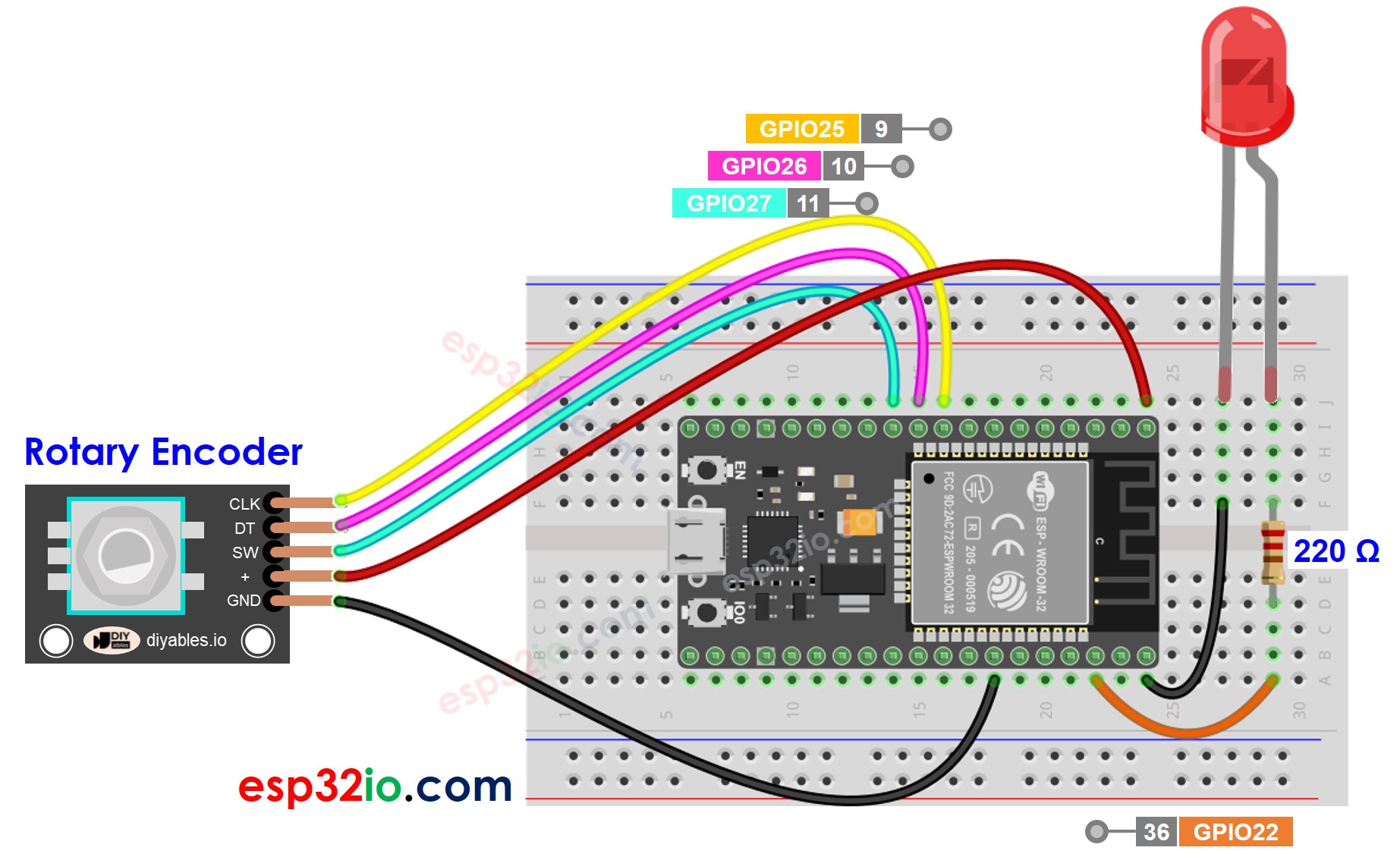
Cette image a été créée avec Fritzing. Cliquez pour agrandir l'image.
Si vous ne savez pas comment alimenter l'ESP32 et d'autres composants, consultez les instructions dans le tutoriel suivant : Comment alimenter l'ESP32..
Code ESP32
Étapes rapides
- Si c'est la première fois que vous utilisez ESP32, consultez Installation du logiciel ESP32..
- Effectuez le câblage comme sur l'image ci-dessus.
- Connectez la carte ESP32 à votre PC via un câble micro USB.
- Ouvrez Arduino IDE sur votre PC.
- Sélectionnez la bonne carte ESP32 (par exemple, Module de développement ESP32) et le port COM.
- Connectez ESP32 au PC via un câble USB.
- Ouvrez Arduino IDE, sélectionnez la bonne carte et le bon port.
- Copiez le code ci-dessus et ouvrez-le avec Arduino IDE.
- Cliquez sur le bouton Upload sur Arduino IDE pour téléverser le code sur ESP32.
- Ouvrez le moniteur série.
- Tournez l'encodeur rotatif.
- Observez la luminosité de la LED.
- Consultez le résultat sur le moniteur série.
Explication du code
Lisez l'explication ligne par ligne dans les lignes de commentaire du code source !
