Installation du logiciel ESP8266
Pour programmer la carte ESP8266, nous avons besoin :
- Un éditeur de texte pour écrire le code (code lisible par l'homme)
- Un compilateur pour compiler le code (code lisible par l'homme) en code binaire (code compréhensible par ESP8266)
- Un programmeur pour télécharger le code binaire sur ESP8266
Il semble compliqué ⇒ ne vous inquiétez pas, l'IDE Arduino fait tout pour vous. Vous avez juste besoin de :
- Installez cet Arduino IDE
- Écrivez le code ESP8266 (code lisible par l'humain)
- Cliquez sur un bouton de l'Arduino IDE pour compiler et télécharger le code sur la carte ESP8266.
L'IDE Arduino est disponible pour Windows, Mac OS X et Linux. Nous devons suivre les étapes suivantes :
- Téléchargez l'IDE Arduino via ce lien et installez-le.
- Après avoir installé l'IDE Arduino, nous pouvons l'utiliser pour programmer pour Arduino immédiatement. Cependant, afin de programmer pour ESP8266, nous devons effectuer quelques configurations d'environnement sur l'IDE Arduino
- Ouvrez l'IDE Arduino
- Allez dans Fichier Préférences sur l'IDE Arduino
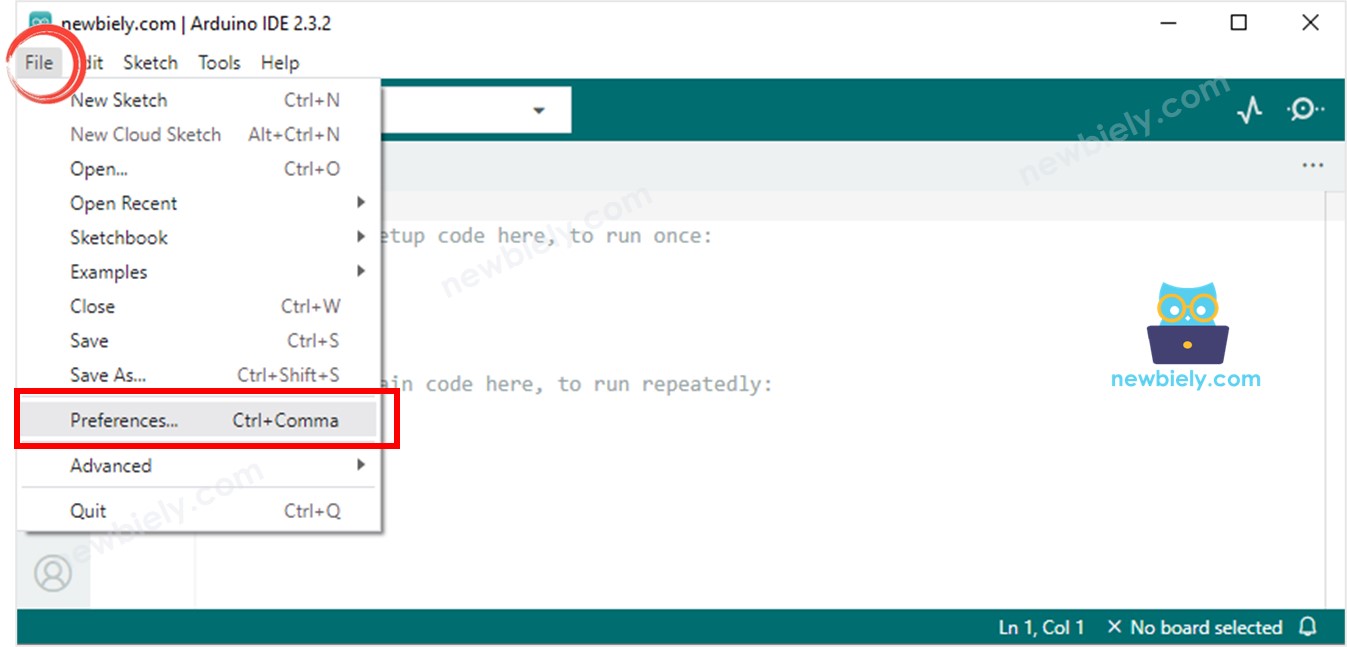
- Copiez le texte ci-dessous :
http://arduino.esp8266.com/stable/package_esp8266com_index.json
- Collez le texte copié dans le champ URLs supplémentaires du gestionnaire de cartes comme indiqué sur la figure ci-dessous. Ensuite, cliquez sur le bouton OK.
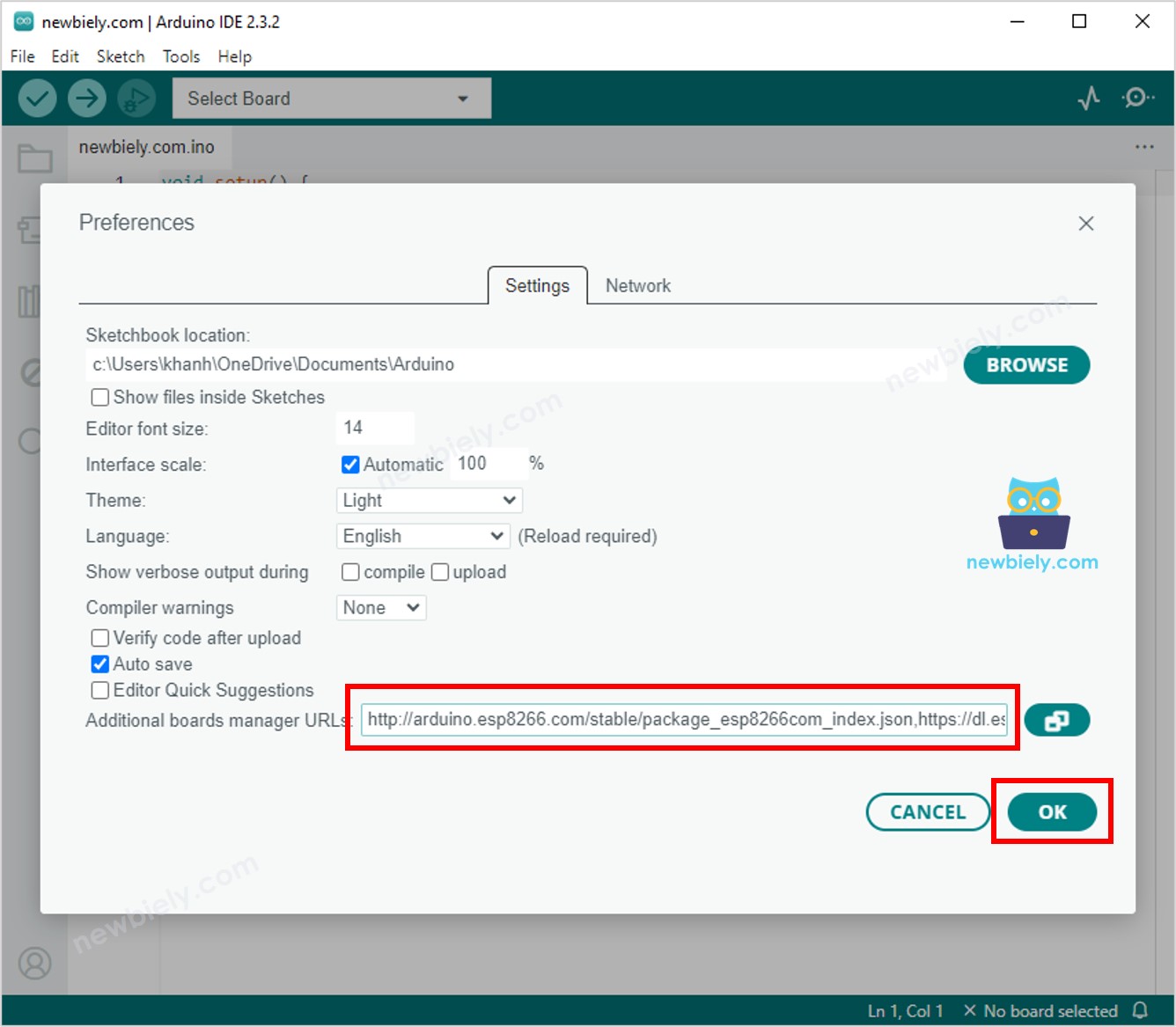
※ Note:
Remarque : Si vous utilisez l'ESP32 et l'ESP8266, vous pouvez séparer les URL par une virgule comme suit :
E
https://dl.espressif.com/dl/package_esp32_index.json, http://arduino.esp8266.com/stable/package_esp8266com_index.json
E
- Ouvrez le Gestionnaire de cartes en cliquant sur l'icône Gestionnaire de cartes située dans la barre de navigation gauche de l'Arduino IDE
- Tapez "esp8266", puis cliquez sur le bouton Install pour "ESP8266 par la communauté ESP8266"
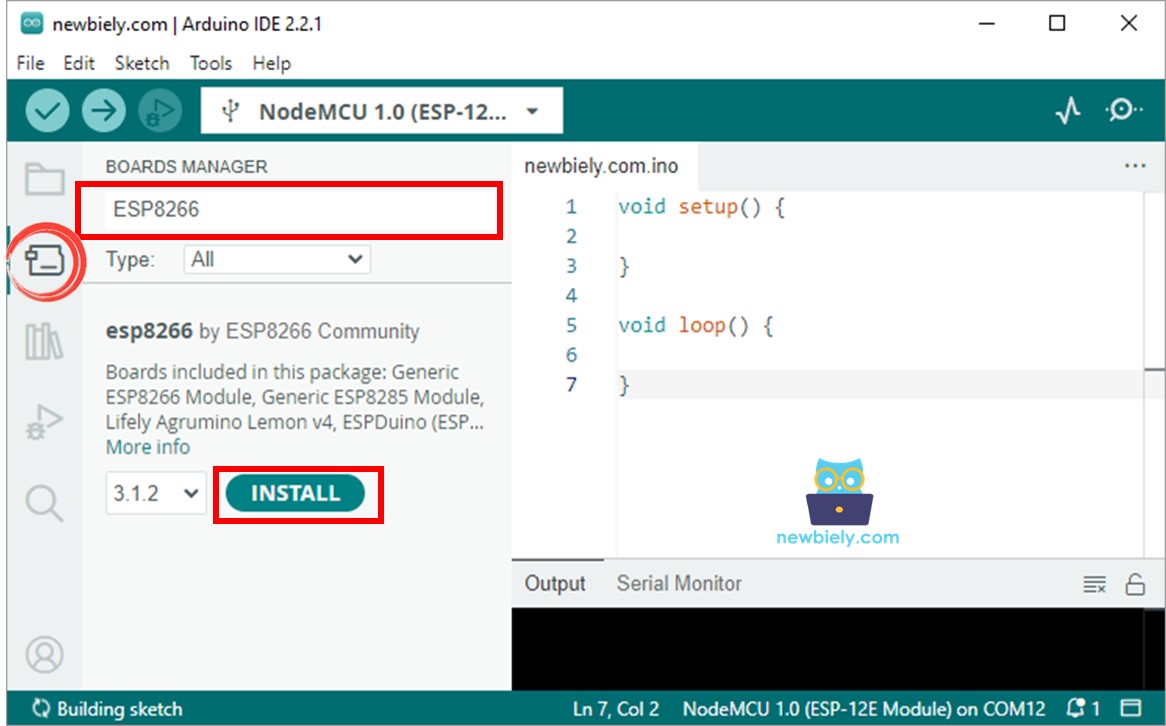
L'installation du logiciel est terminée. L'étape suivante consiste à exécuter le premier programme sur la carte ESP8266 : programme ESP8266 - Bonjour le monde..
